Click to Pay
Do you like to shop online, but are tired of filling in your credit card details? With Mastercard a Visa cards stored in Click to Pay, you can pay at participating e-shops via the payment button more conveniently and with just a few clicks.
Advantages of Click to Pay
- Fast, secure and modern online payment method
- No need to copy card number
- You don't hand over any card details to the merchant
How to activate the service
- Log in to Smartbanking or Internetbanking.
- Click on the icon in the details of the payment card you wish to save to Click to Pay.

- Confirm and authorise your request to activate the service.
- Review and edit your card details if necessary.
- We will confirm the completed service activation by a message to your phone
How to pay with Click to Pay
- You can pay wherever you see the icon
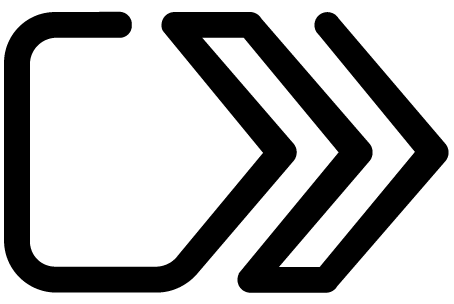
- After redirecting to the payment gateway, enter the e-mail you filled in when activating the service.
- A password will be sent to your phone for verification.
- If you have more than one card stored in Click to Pay, choose the one you will pay.
- Confirm the payment in your Smartbanking or with an SMS code.





